Are You Drowning in Classroom Chaos? These Digital Planners Will Save Your Sanity
Picture this: It’s 7:00 AM, you’re chugging coffee like it’s the elixir of life, and your desk looks like a tornado hit a paper factory. Lesson plans? Somewhere under that pile. Student grades? Scribbled on a sticky note that’s probably stuck to your shoe. Sound familiar? If you’re a K-12 teacher juggling a million tasks with zero tech know-how, I’ve got news for you: the best digital planners are about to turn your chaos into a well-oiled machine. And no, you don’t need to be a tech wizard to use them—just a willingness to stop living like a caveman with a clipboard.
I’m not here to bore you with jargon or sell you some overpriced gadget. I’m here to arm you with edtech tools that actually work, so you can spend less time organizing and more time doing what you love—teaching kids and shaping minds. Think of this as your no-BS guide to the best apps for teachers who want to stay sane in 2025. Ready? Let’s dive into the digital deep end.
Table of Contents
Why Digital Planners Are a Game-Changer for Teachers
Listen up: If you’re still using a paper planner, you’re not just behind the times—you’re actively sabotaging yourself. Studies show that teachers spend an average of 10 hours a week on administrative tasks like planning and grading. That’s 10 hours you could’ve spent on personalized learning, sipping wine, or just not hating Mondays. Digital planners aren’t just fancy toys; they’re classroom technology designed to cut that time in half while making you look like the organized genius you were always meant to be.
Here’s the deal:
- Centralized Chaos: Everything—lesson plans, schedules, student notes—lives in one spot. No more digging through folders.
- Time-Saving Automation: Reminders, templates, and syncing mean less grunt work.
- Tech for Personalized Learning: Tailor plans to individual students without breaking a sweat.
You don’t need to know code or own a smartwatch. These tools are built for regular humans—like you—who just want to survive the school year. Let’s break down the champs of the digital planner world.
The Top 5 Digital Planners for Teachers in 2025
Alright, here’s the meat and potatoes: the best digital planners that’ll make your classroom run smoother than a freshly waxed gym floor. I’ve tested these bad boys myself (well, vicariously through teacher friends—don’t judge), and they’re perfect for K-12 educators who think “tech” is just a buzzword. Let’s roll.
1. Google Keep – The Freebie That Packs a Punch
- Why It’s Awesome: It’s free, it’s simple, and it syncs with everything Google (Docs, Calendar, Gmail). Think sticky notes on steroids.
- Best For: Teachers who want quick checklists and reminders without the fluff.
- Real-World Win: Mrs. Carter, a 5th-grade teacher, uses it to jot down lesson ideas during her commute and color-code them by subject. Boom—organized in 30 seconds.
- Bonus: One of the best apps for teachers because it’s zero-cost and zero-learning-curve.
Pro Tip: Pair it with Google Calendar for a one-two punch of scheduling glory.
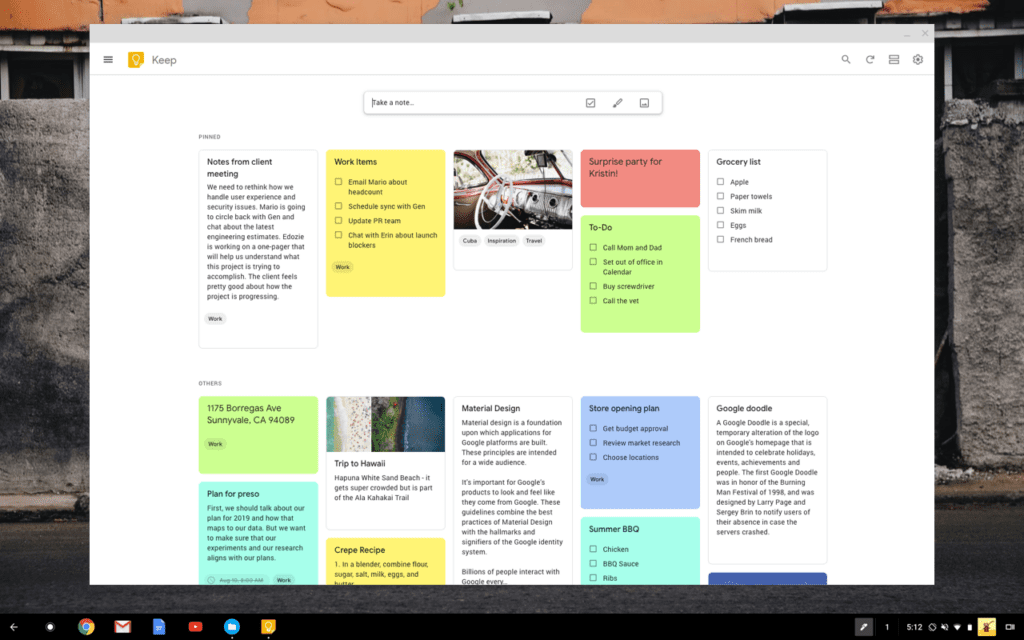
2. Notion – The All-in-One Beast
- Why It’s Awesome: Notion is like a digital Swiss Army knife—lesson plans, grade trackers, even a spot for your “I survived parent-teacher night” victory dance.
- Best For: Teachers who want to go full nerd with customization but still keep it user-friendly.
- Real-World Win: Mr. Jake, a middle school science teacher, built a dashboard with student progress trackers and lab schedules. Took him an afternoon, saved him weeks.
- Bonus: Perfect edtech tool for personalized learning—adapt it to any class size or subject.
- Check out our post on Notion to see all that it has to offer.
Pro Tip: Start with their free templates. You’ll feel like a tech pro in no time.
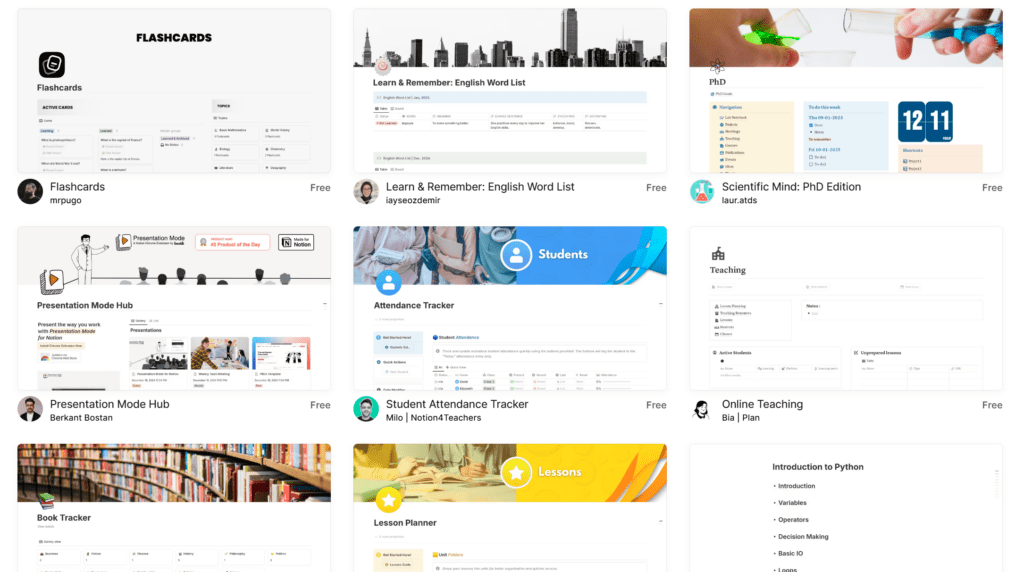
3. Planboard – The Lesson Plan King
- Why It’s Awesome: Built specifically for teachers, Planboard lets you map out lessons, align them with standards, and share them with colleagues—all without a PhD in software engineering.
- Best For: K-12 educators who live and breathe lesson planning.
- Real-World Win: Ms. Lopez, a high school English teacher, cut her planning time by 40% and now has time to binge Netflix guilt-free.
- Bonus: A top pick in classroom technology for streamlining the grind.
Pro Tip: Use the mobile app to tweak plans while you’re pretending to watch the kids at recess.
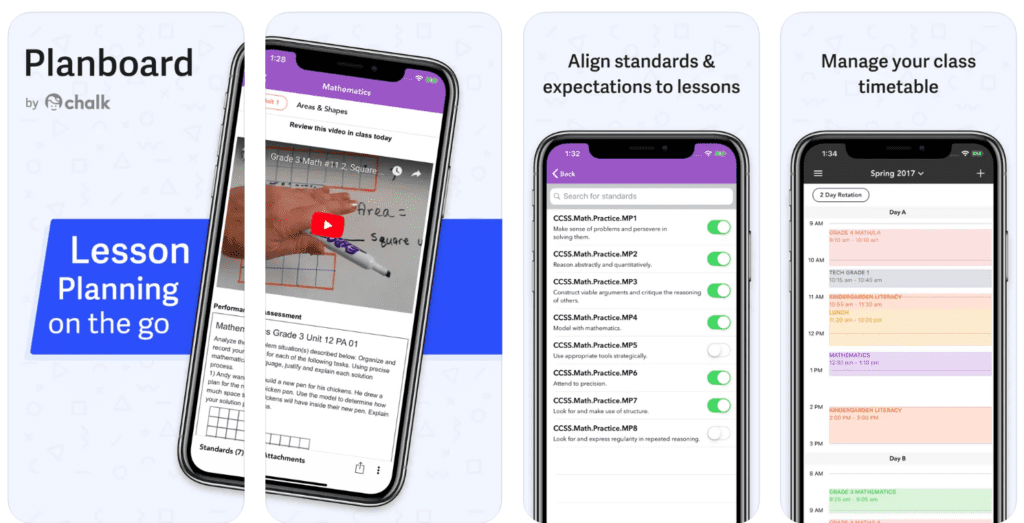
4. Trello – The Visual Organizer’s Dream
- Why It’s Awesome: Trello’s drag-and-drop boards make managing tasks feel like a game. Lessons, grading, meetings—see it all at a glance.
- Best For: Teachers who think in pictures, not spreadsheets.
- Real-World Win: Coach Dan turned his PE schedule into a Trello board with workout plans and equipment checklists. Kids stayed active; he stayed sane.
- Bonus: One of the best apps for teachers who hate clutter.
Pro Tip: Add due dates and watch your stress melt away.
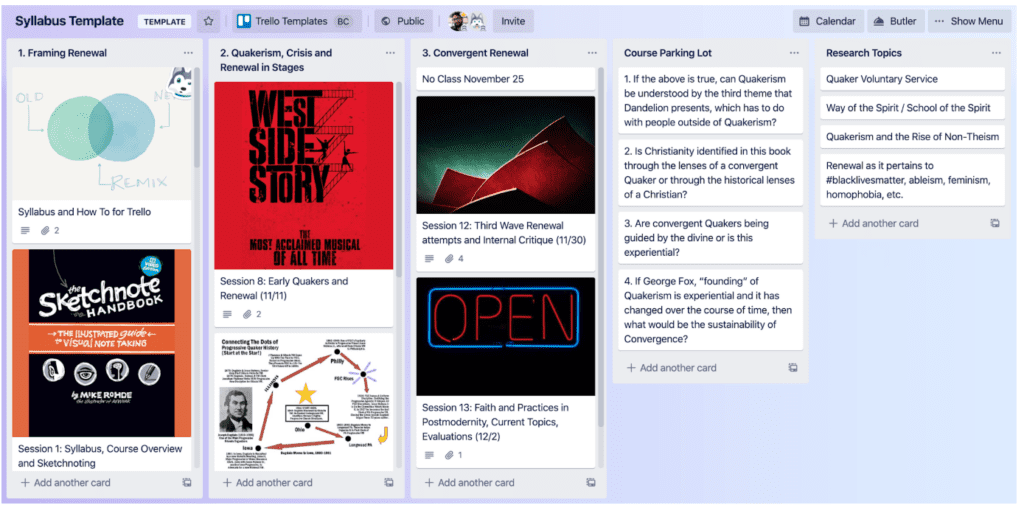
5. Microsoft OneNote – The Notebook You’ll Never Lose
- Why It’s Awesome: It’s like your old binder, but digital, searchable, and synced across devices. Draw, type, or scream into it—whatever works.
- Best For: Teachers already in the Microsoft ecosystem (hello, school laptops).
- Real-World Win: Ms. Emily, a 3rd-grade teacher, sketches math visuals for her Smartboard right in OneNote. Kids love it; she’s a hero.
- SEO Bonus: A killer edtech tool for tech-newbie teachers.
Pro Tip: Use the audio feature to record ideas hands-free while you’re grading.
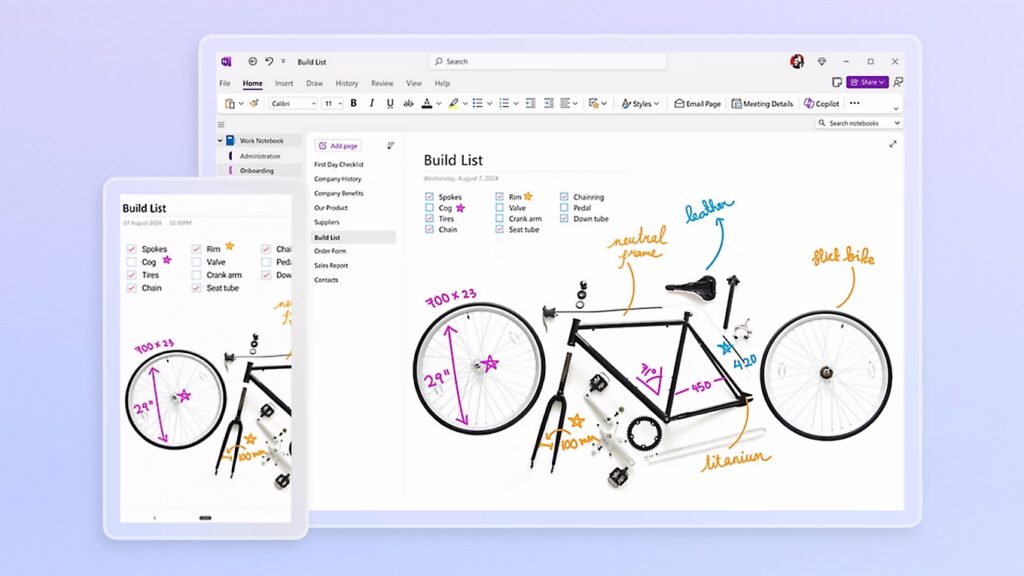
How to Pick the Right Planner for You (No Tech Degree Required)
Here’s the kicker: Not every planner fits every teacher. You wouldn’t wear flip-flops to a snowstorm, right? Same logic. Ask yourself:
- What’s Your Pain Point? If it’s lesson planning, go Planboard. If it’s general chaos, Notion’s your guy.
- Tech Comfort Level? Start with Google Keep if you’re a newbie; level up to Trello or Notion later.
- Budget? Free options like Keep and OneNote are gold; Planboard’s premium features are worth a few bucks if you’re serious.
Test one for a week. If it doesn’t click, ditch it. You’re not married to it—yet.
Real Talk: How These Tools Boost Personalized Learning
Let’s get nerdy for a sec. Tech for personalized learning isn’t just a buzzword—it’s how you reach that quiet kid in the back row who’s secretly a genius. Digital planners let you:
- Track individual student goals (Notion’s your MVP here).
- Adjust lessons on the fly (Planboard’s got your back).
- Share resources with parents or tutors (Trello boards FTW).
Example: Ms. Patel used OneNote to create a “student hub” with tailored reading lists. Her struggling readers caught up in two months. That’s the power of classroom technology done right.
Bonus Tips to Master Your Digital Planner Game
You’ve got the tools, now let’s make ‘em sing:
- Set It and Forget It: Schedule recurring tasks so you’re not reinventing the wheel.
- Color-Code Like a Boss: Visual cues save brainpower. Red for urgent, green for done.
- Sync It Up: Link your planner to your phone, tablet, whatever. No excuses for missing deadlines.
Start small—pick one feature, nail it, then expand. You’ll be a digital pro before the next staff meeting.
The Bottom Line: Stop Surviving, Start Thriving
Here’s the truth: Teaching’s hard enough without drowning in paper and Post-its. The best digital planners for teachers aren’t just about staying organized—they’re about reclaiming your time and energy. Whether you’re vibing with Google Keep’s simplicity or flexing your inner architect with Notion, these edtech tools are your ticket to a smoother school year.
So, what’s it gonna be? Keep wrestling with that overstuffed binder, or step into 2025 like the tech-savvy rockstar you are? Your call.
Loved this rundown? Subscribe now for more no-nonsense tips to level up your teaching game—or check out our other blog posts for more of the best apps for teachers to explore!





